| Author | Message | ||
Ld Username: Ld Registered: 01-2007 |
    | ||
Bk Username: Bk Registered: 01-2007 |
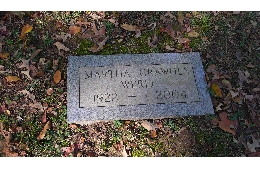              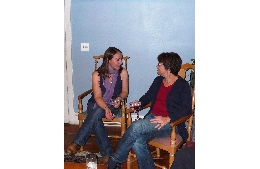             | ||
Bk Username: Bk Registered: 01-2007 |
        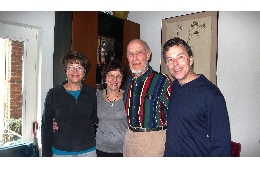   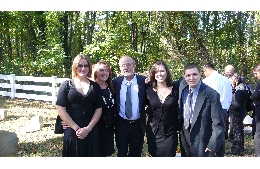              | ||
Ld Username: Ld Registered: 01-2007 |
 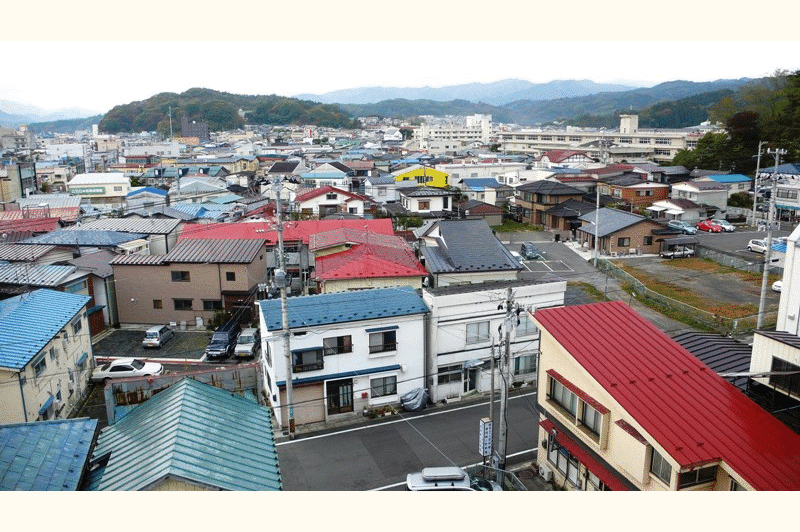 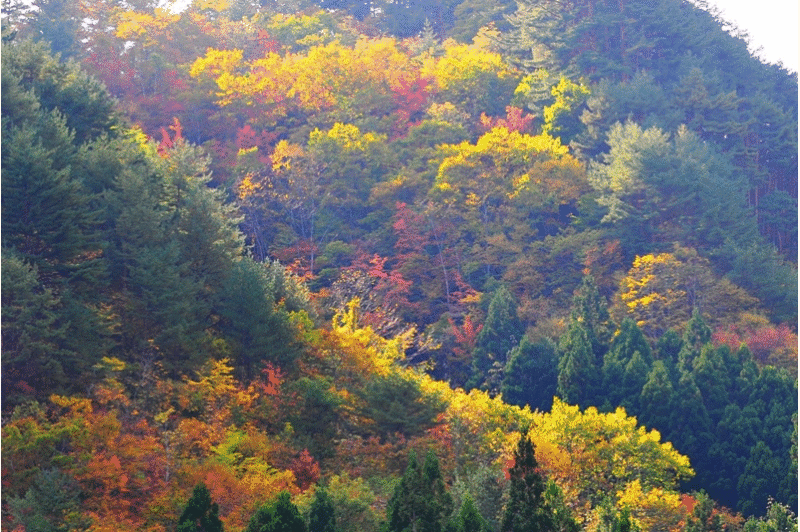   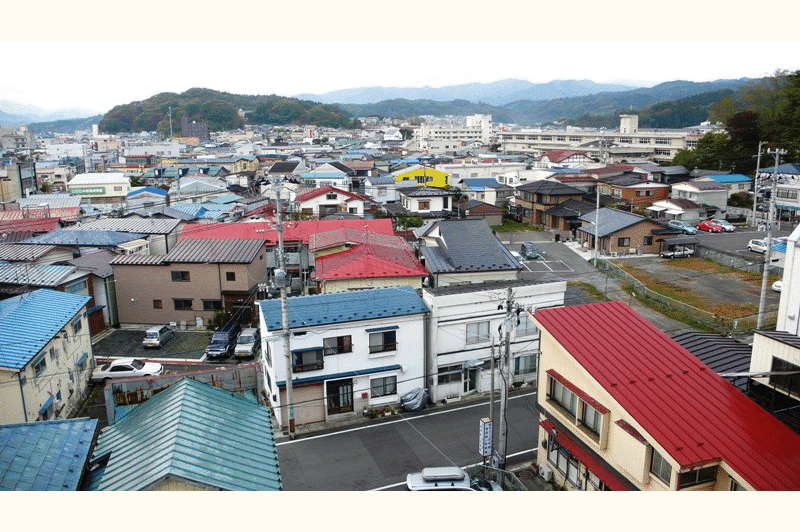 | ||
Ld Username: Ld Registered: 01-2007 |
      ______________________________________________________     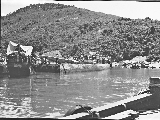  | ||
Ld Username: Ld Registered: 01-2007 |
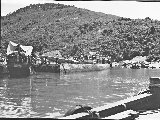 | ||
Ld Username: Ld Registered: 01-2007 |
     | ||
Ld Username: Ld Registered: 01-2007 |
http://www.zhengshe.net/how_to_post/how_to_display_enlarged_photo.html How to Display Enlarged Photos When you have small photos in your posted message, you can add the feature of displaying their enlargements by clicking on them. Before you can add this feature, you need to know the following two procedures. # How to upload files to your personal server space. # How to insert links in posted messages. If you do not yet know these two procedures, please click on the links above to read about them first. In order to display enlargements of small photos in your message, you have to first upload the JPEG files of the enlarged photos to your personal server space. Then you insert a link in your posted message so that, when you click on a small photo, you activate the link to display its enlarged photo in a new window. Here is how you insert such a link. For example, suppose the JPEG file of an enlarged photo is "MyBigPhoto.jpg" and the JPEG file of the small photo in the posted message is "MySmallPhoto.jpg". Suppose your username is "abcxyz". To insert the link, you need only write down the following expression in your posted message. 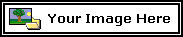 The explanation of this expression is as follows. Recall that the general format for inserting a link to a webpage is what_to_click_on Here "website_address" is the website address which your link points to. And "what_to_click_on" is the expression which you click on to activate the link. In our present situation our "website_address" is http://www.zhengshe.org/bbs/abcxyz/MyBigPhoto.jpg and our "what_to_click_on" to activate the link is our small photo which is described in the posted message as 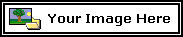 That is why we end up with the very complicated expression above when we combine the different pieces of information together. Note that "any_description_of_photo" can be anything. It is just something to remind yourself what you have in mind for the small photo in your posted message. It does not matter what expression you choose as a reminder to yourself. You can already test the link in the "Preview Window" by clicking on it. Before you click on "Post this Message", you do not see yet the small photo and you see only the following in the "Preview Window", but you can still do the testing of the link by clicking on the spot indicated by the cursor-arrow. |